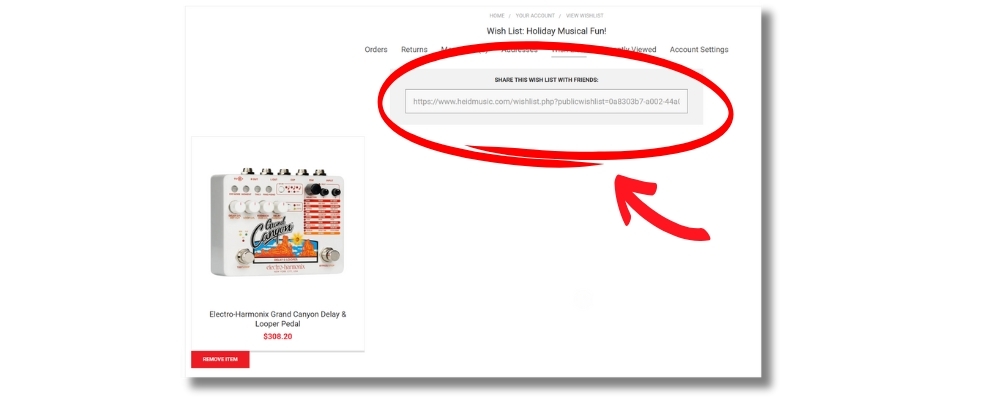Wish Lists at Heid Music

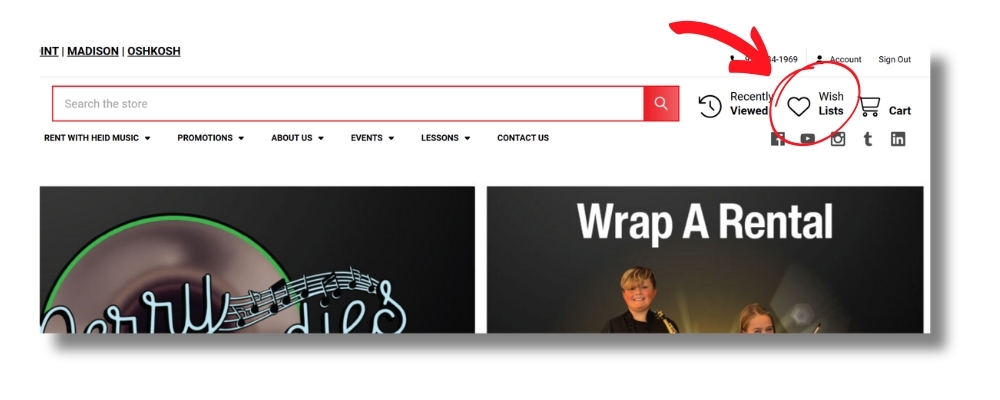
Step 1 - click on the Wish List icon at the top right of HeidMusic.com
Step 2 - either login or create an account for HeidMusic.com
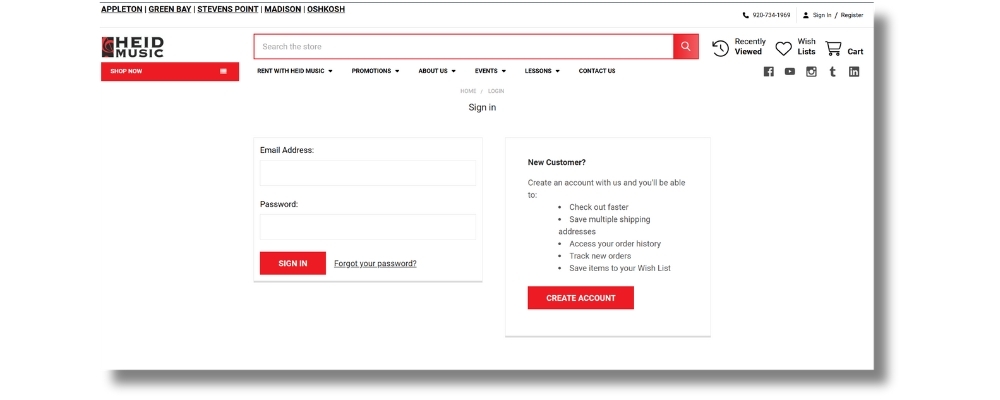
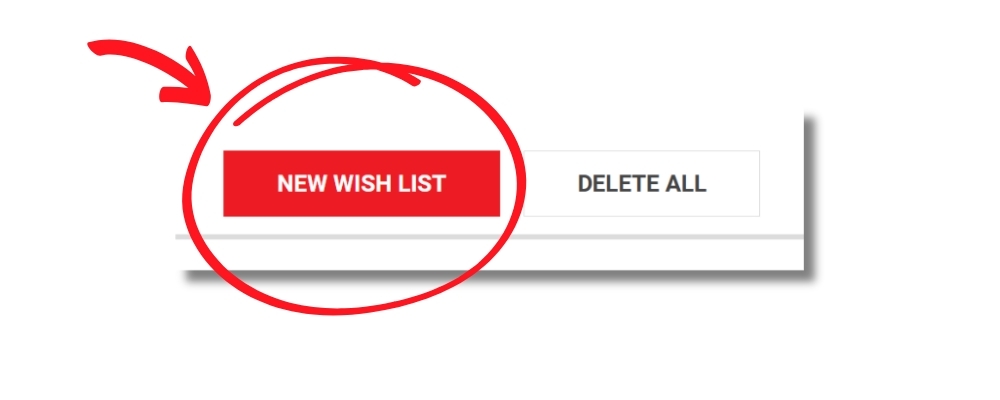
Step 3 - once you've logged in, click on NEW WISH LIST to get started
Step 4 - name your wishlist and be sure to check the box SHARE WISH LIST
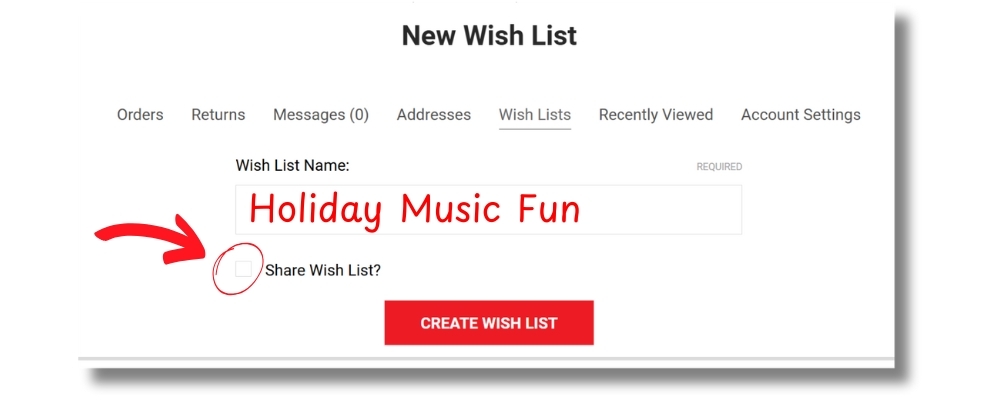

Step 5 - shop HeidMusic.com and add items to your wish list
Step 6 - copy the link and share you wish list!